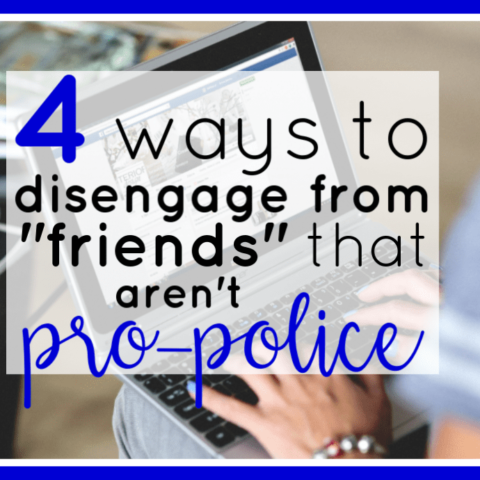Given the current climate surrounding law enforcement, privacy for police wives is imperative. We must take the proper precautions to make our social media pages and accounts more private.
Last year I wrote a blog post all about keeping your officer’s information private on the internet but sadly, we are now in the day and age where, we as spouses, need to be very careful, too.
I know we can’t live in fear but we should never be in a position where our privacy is questioned. There are safe ways to stay in contact with people you trust, have a positive social media experience all while keeping your privacy protected.
These tips help you keep your social media accounts on lockdown and I highly recommend doing them as soon as possible.
Tips for social media privacy for police wives:
The following tips are broken down by social media platforms. Some tips are universal across every platform but I found it easier to explain per platform. Privacy for police wives is important so please read through them carefully.
FACEBOOK:
First and foremost, please be cautious about accepting friend requests from people you do not know. Just because you have mutual friends and they may have a thin blue line related profile picture, does not actually mean they are a law enforcement family. I have seen this all too often recently where people are getting duped by accepting these people as friends and they are really fake accounts looking to get information on law enforcement families.
Next, I recommend changing your profile picture to one that is generic, not police themed specific. I know there are so many fun, supportive thin blue line Facebook frames to use, but I personally don’t think right now is a good time to use them.
If you want to see what your profile looks like to others, go to your profile, click on the 3 dots near your profile or cover photo then click “view as”, like this:
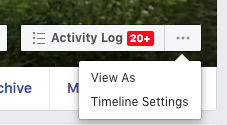
If you can see multiple pictures and information, then you need to lock down your profile more.
To secure your profile more do the following:
Under timeline and tagging settings change your settings to this:
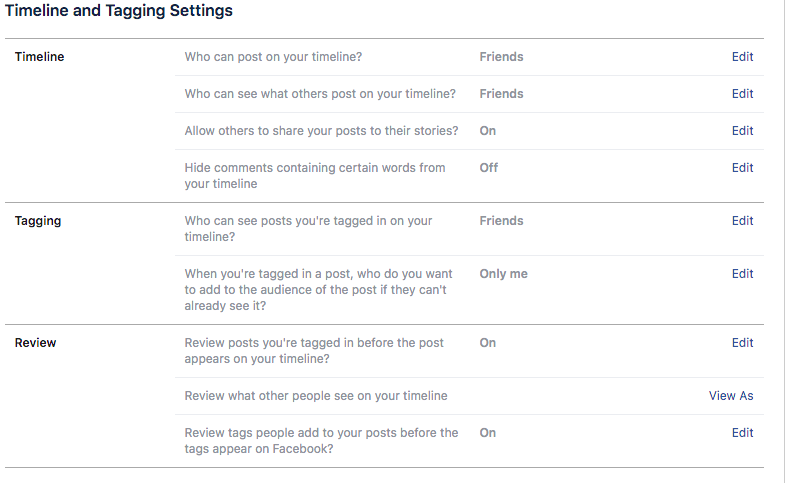
For privacy settings, you’ll want to change your settings to this:
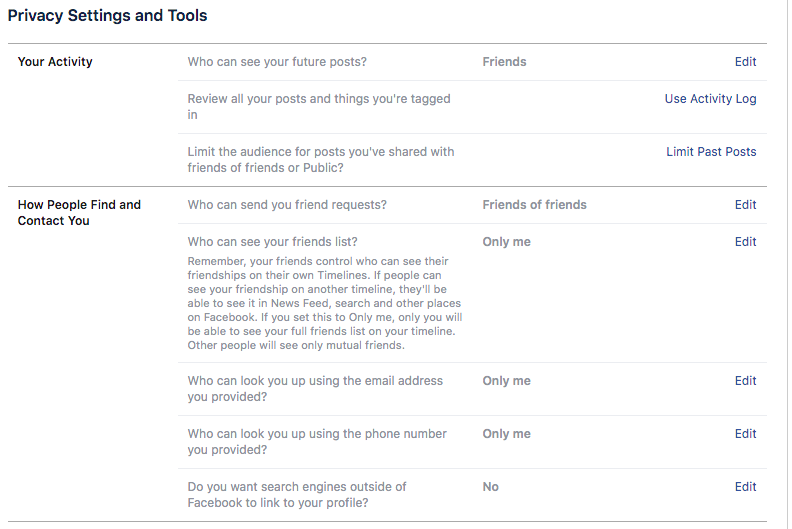
Changing your Facebook URL:
A lot of people have taken their last name off of their account names. This is a good idea, but if you ever had your last name on your account then chances are your Facebook URL will also have this information. On a computer go to your Facebook profile. See what the URL says. If it has any information you do not want to be there, then you change it by doing this:
-On a computer go to the 3 dots near the cover photo.
-Click Timeline Settings
-Click General
-Here you will see your name, username, etc. The USERNAME is where you can see your Facebook URL. Change this to something not so obvious, remove last names and any identifying information. Remember to save changes and double-check to make sure you have changed everything.
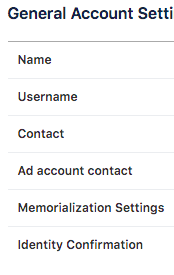
I also highly recommend either blocking your bio and personal information like current city, hometown, work information to only friends OR removing it altogether. You can do this in the “ABOUT” section.
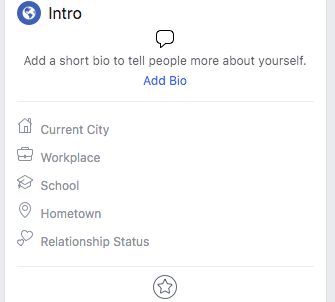
INSTAGRAM:
Unless you have a business and need to keep your account public, then I recommend making your account private. This way, if you get follow requests, then you have to approve them yourself.
Same rule of thumb as with Facebook (and all social media platforms), please don’t add people if you aren’t sure if they are legitimate or not. It is just not worth it!
To avoid getting hacked:
Sadly, I have seen many accounts get hacked lately. You know when you get those random DMs that seem a little off? Yep, they were hacked and you can be, too.
To help avoid this you should set up TWO-FACTOR AUTHENTICATION
To do this go to your IG profile:
-Click on the 3 lines in the top right hand corner.
-Click Settings.
-Click Security then TWO-FACTOR AUTHENTICATION. From there you’ll need to turn it on and enable it. This is a great often not used security feature. Here are more details about enabling two-factor authentication from Instagram’s website.
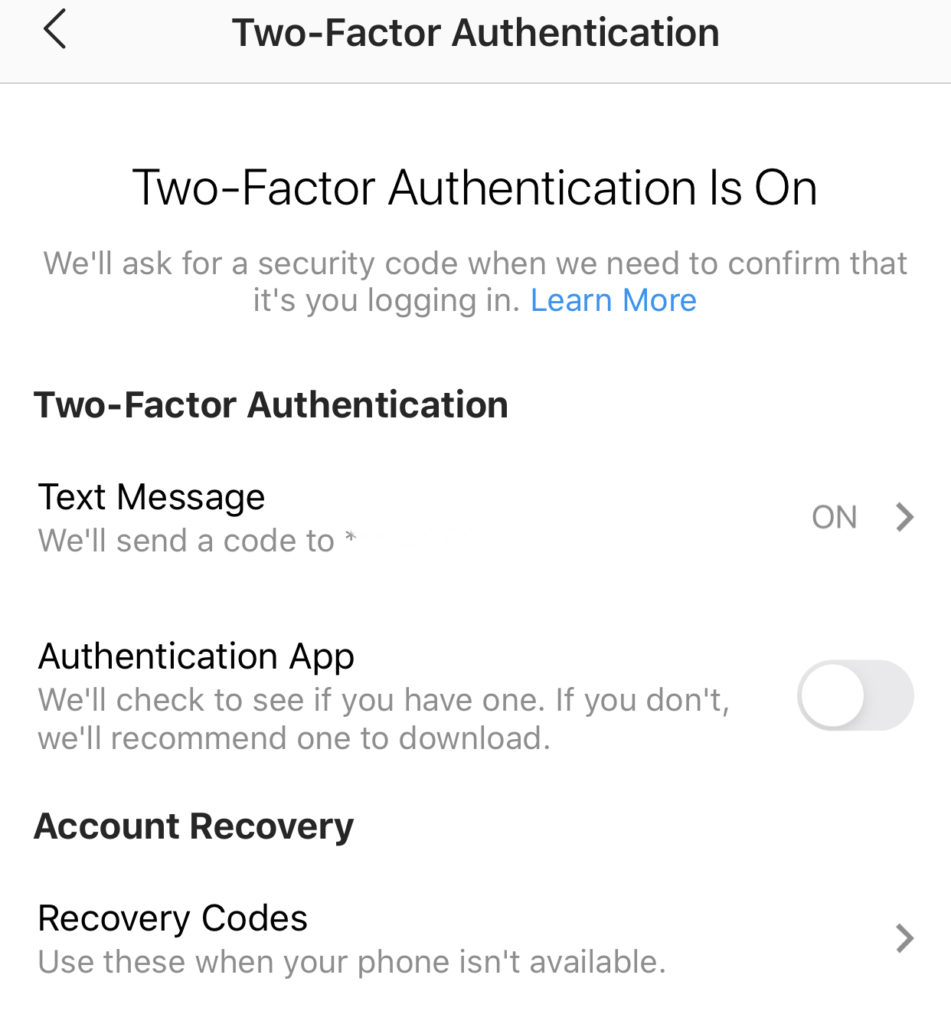
Next, let’s look at your privacy settings.
-Again, go to the 3 lines on your profile.
-Click Settings, then Privacy.
-In the privacy setting, you can see accounts you have blocked, restricted, muted, etc. But one great feature is being able to restrict or block certain interactions. Once I figured this setting out a few months ago, my experience on Instagram changed for the better and made it a more positive one.
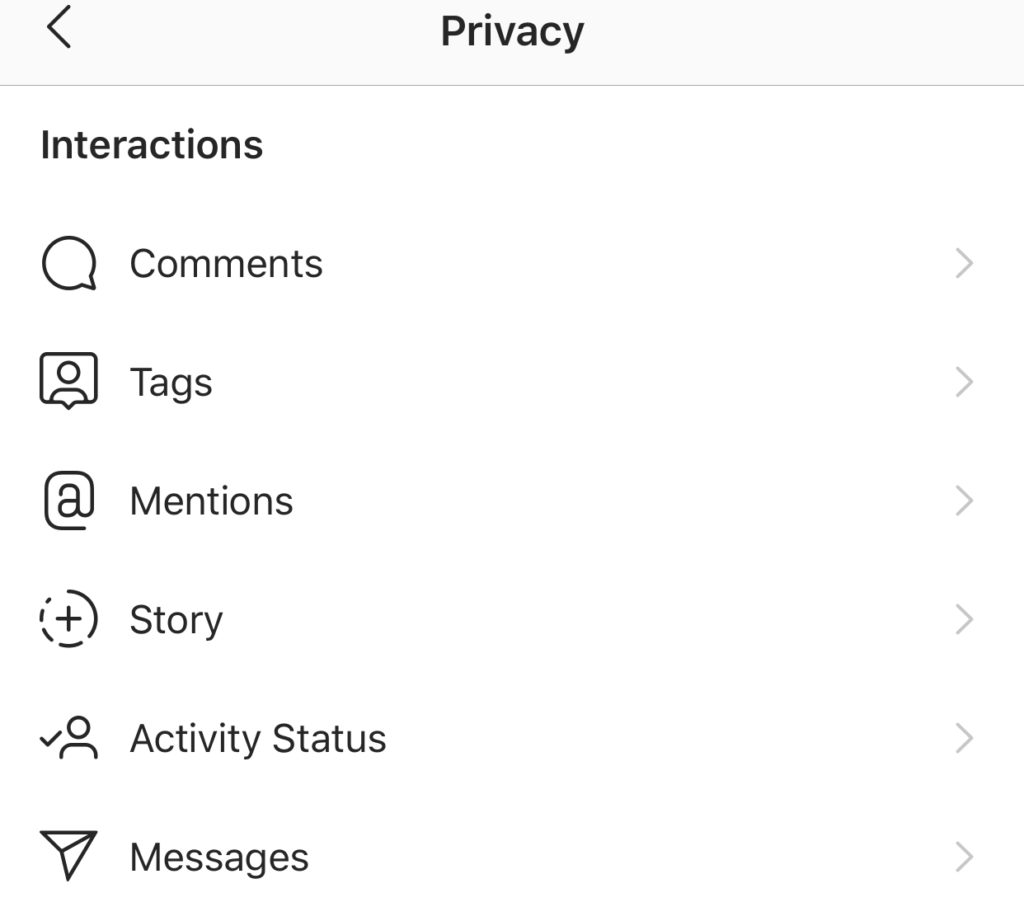
If you click on “Comment” in the privacy section for example, you can literally go in and manually block offensive comments under “Filters”. You can see below that I have the “manual filter” turned on but I did block out the phrases and words for this post because sadly, they are quite vulgar. Some phrases that are blocked are things like : ACAB, etc.
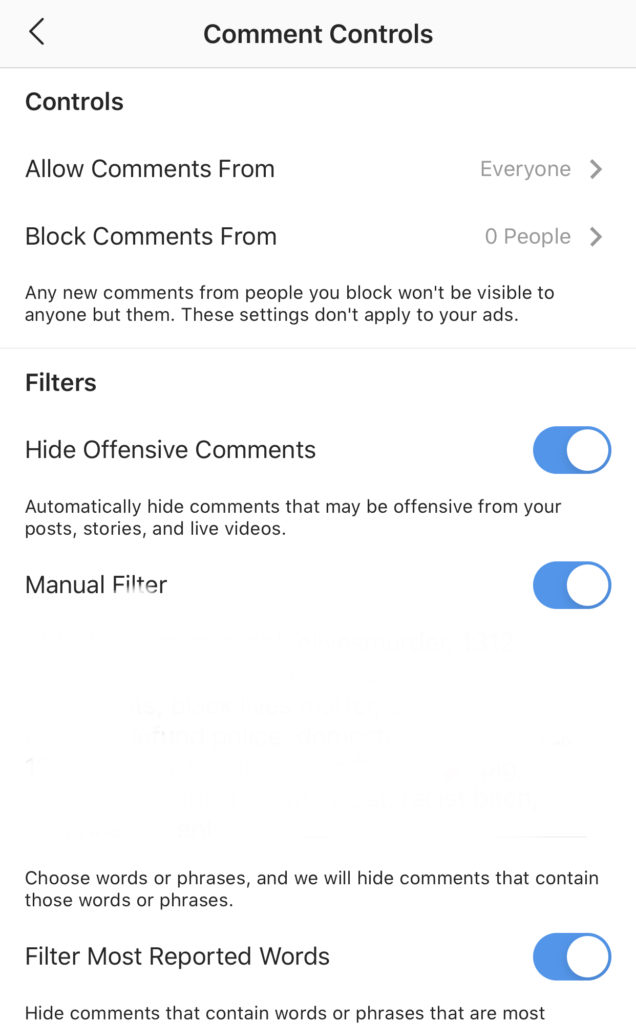
You can also block comments from certain people. If you click on each “interaction” like tags, mentions, etc you have control over each of these. Definitely be strict about these all.
FACEBOOK CLOSED GROUPS:
Facebook groups can be a great way to connect with fellow police wives or even join mom groups, pet groups, etc. However, please be cautious as to how much information you share in them about yourself.
Asking general questions is fine, but I would be hesitant to do things like join penpal chains, amazon wish list groups, etc. All it takes is for one bad person with ill intentions to get ahold of your address or personal information to ruin it all. Please just don’t risk it!
For information about taking your personal information (and your families) off the top-30 people search sites, I recommend visiting Officer Privacy. This is a trusted service, that I personally use and it has kept our information off the internet for over a year. The owner is a former police officer and his background is internet/cybersecurity.

Officer Privacy also offers a FREE Privacy E-Book which I highly recommend downloading. It goes into much greater detail for how to stay keep your privacy online than I go into in this post. Go here to download the FREE E-Book.
I can’t reiterate enough how important it is to be smart on social media and take the proper privacy precautions. People can find out so much via social media and being a law enforcement family, you need to ensure your safety. Privacy for police wives and your families is just as important as it is for our officers.


FREE Police Wife Guide- Top 10 Ways to Rock Police Wife Life
Learn to rock police wife life with these 10 easy tips! Join over 20,000 fellow police wives who are learning to rock it and feel supported with our help each week! Once a week I will provide you with even more ways to feel encouraged and supported for your law enforcement wife journey with my newsletter.
Read my PRIVACY POLICY here.